Problem:
I have the local git repository which is set up to track the remote git repository. I have changed the password of the remote git service. Then trying to push the change from local to the remote repository. I got the below issue.fatal: Authentication failed for ‘https://git.example.com/test.git
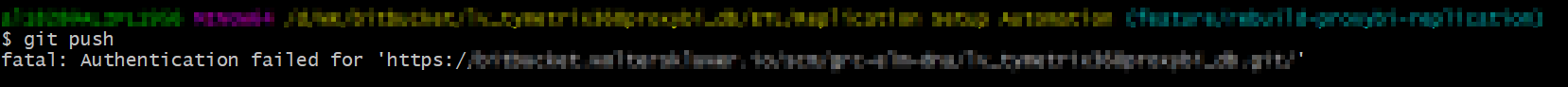
Solution:
You have to update the remote repository password details in the credentials manager.- Search for “Credential Manager” in the start menu and open.
- Click “Windows Credentials”
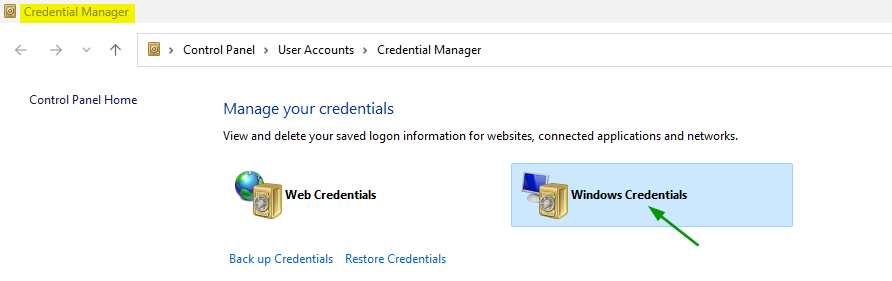
- Find the git remote repo and edit the password with the latest password.
