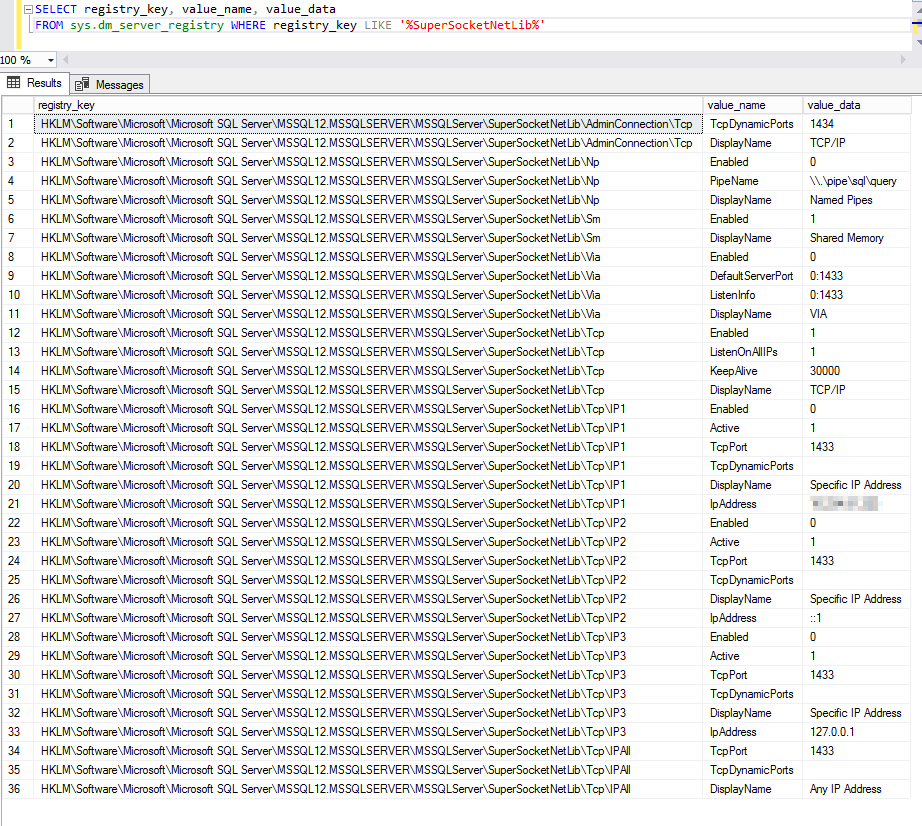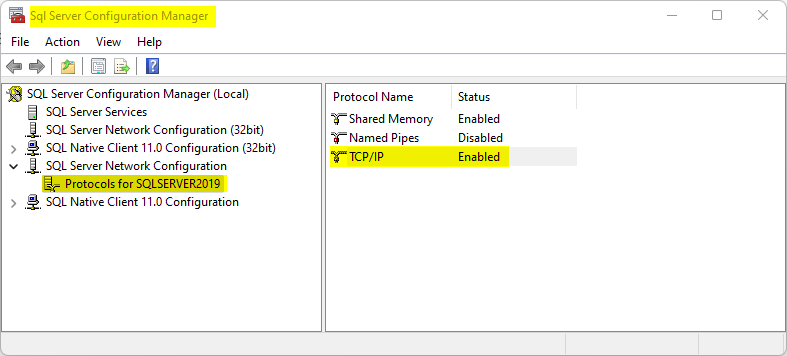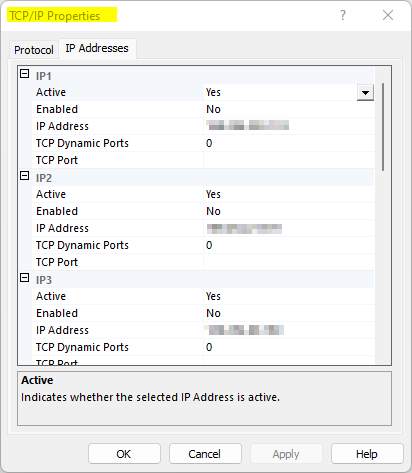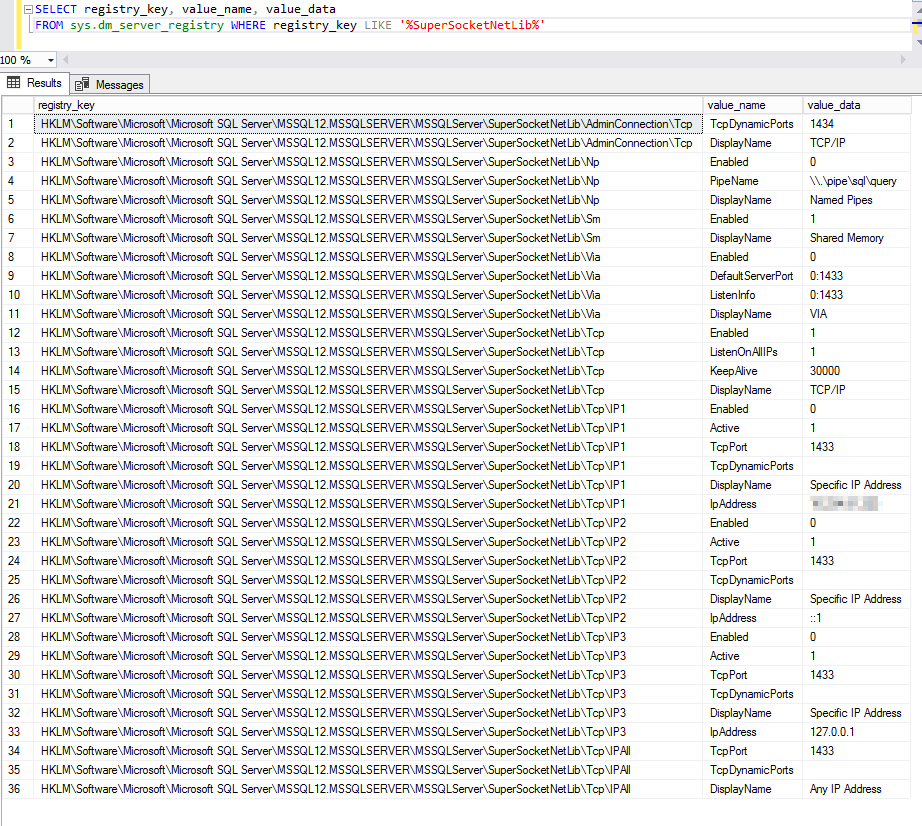
You can find the SQL Server configuration manager from the below path. The file name will be different based on which version of SQL Server. C:\Windows\SysWOW64\SQLServerManager15.msc
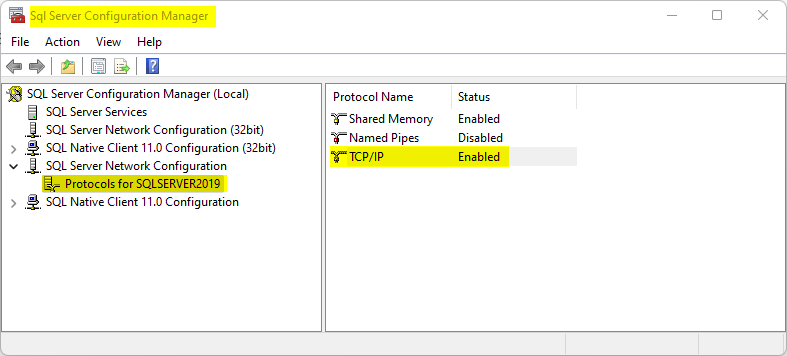
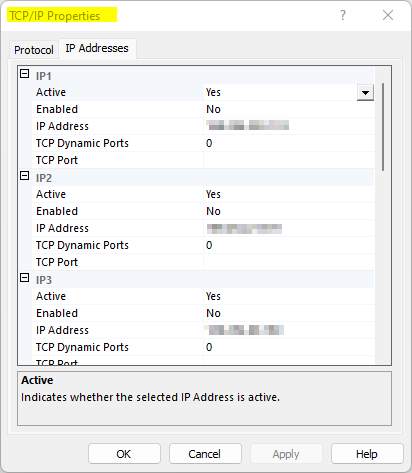
SELECT registry_key, value_name, value_data
FROM sys.dm_server_registry
WHERE registry_key LIKE '%SuperSocketNetLib%'