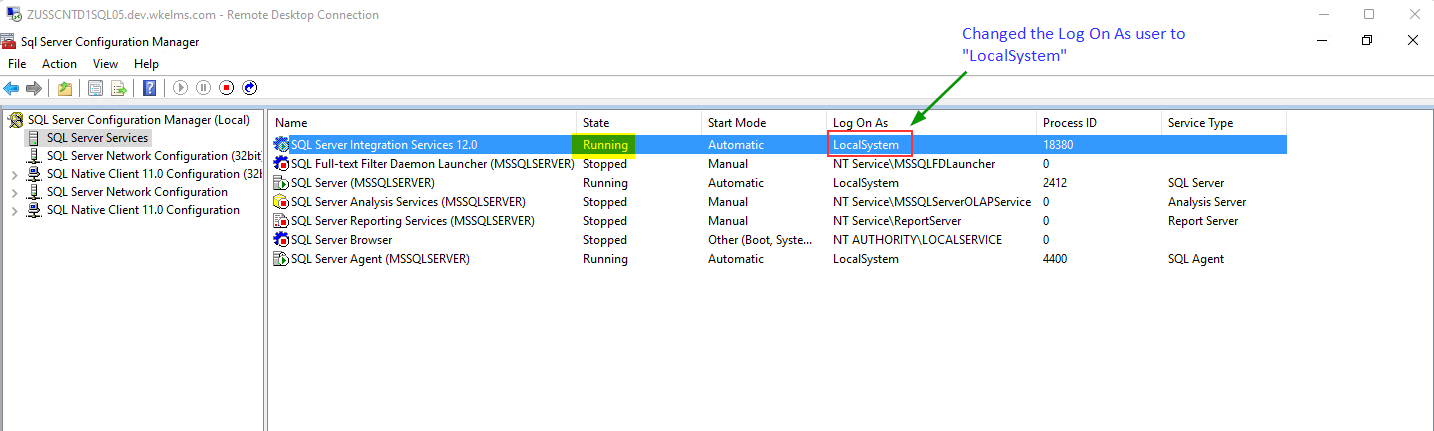Error:
The request failed or the service didn’t respond in a timely fashion consult the event log or other applicable error logs for details.
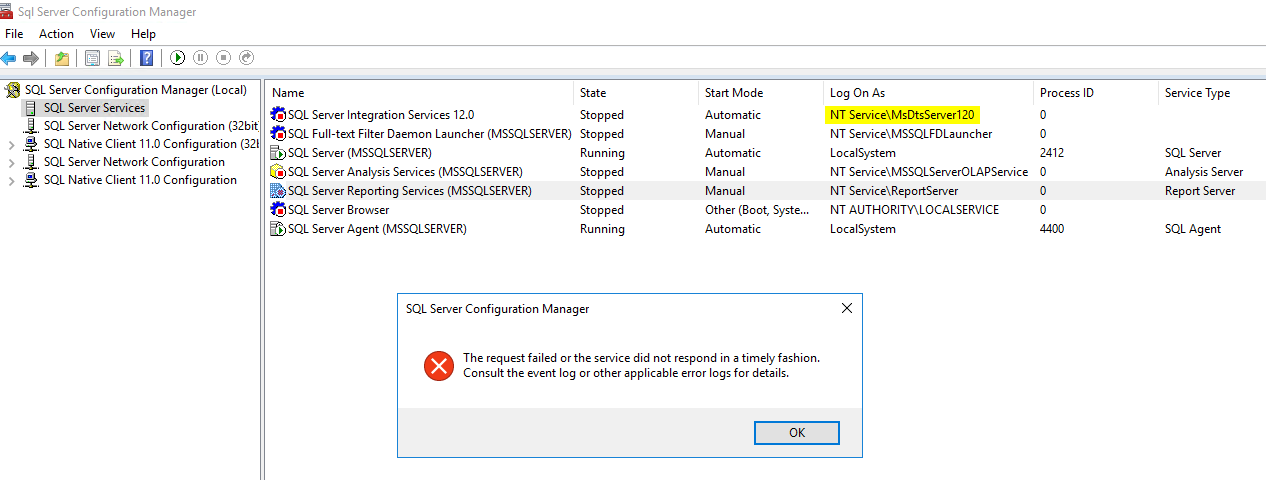
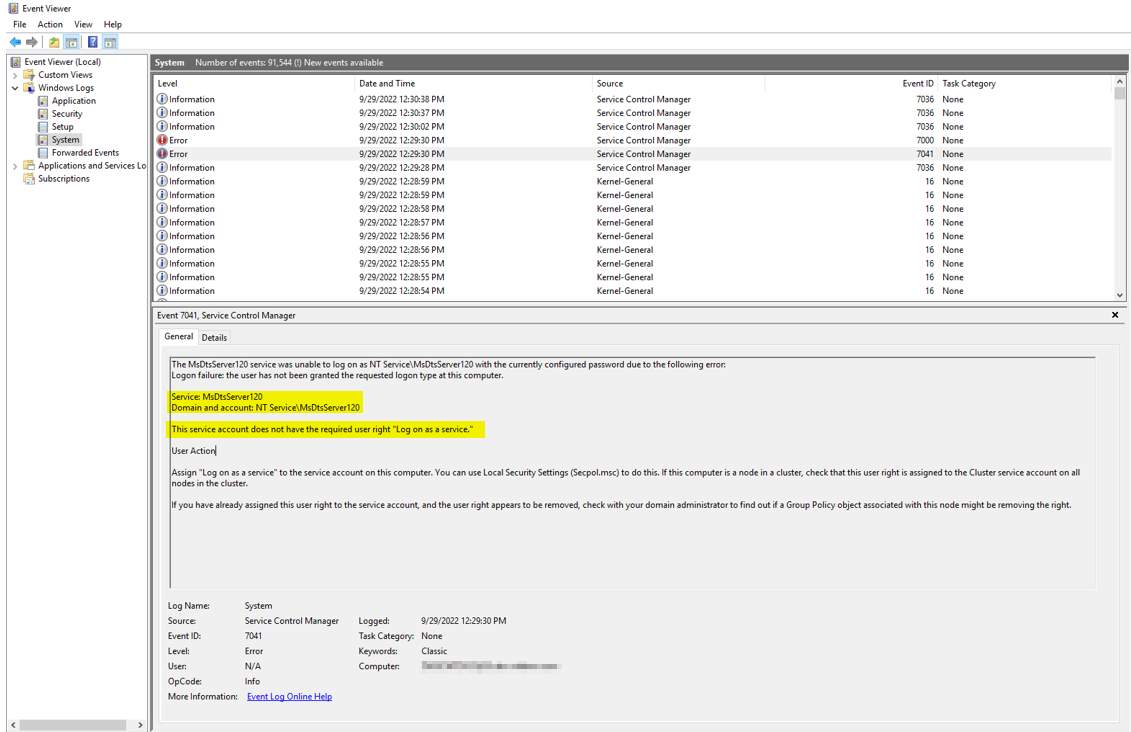
Solution:
- Go to Administrative Tools and click Local Security Policy.
- Expand Local Policy, click User Rights Assignment. In the right pane, right-click Log on as a service and select Properties.
- Click Add User or Group option to add the new user. (Reference)
- You can add the “NT Service\MsDtsServer120” account. This option was not enabled for me due to windows version compatibility issue.
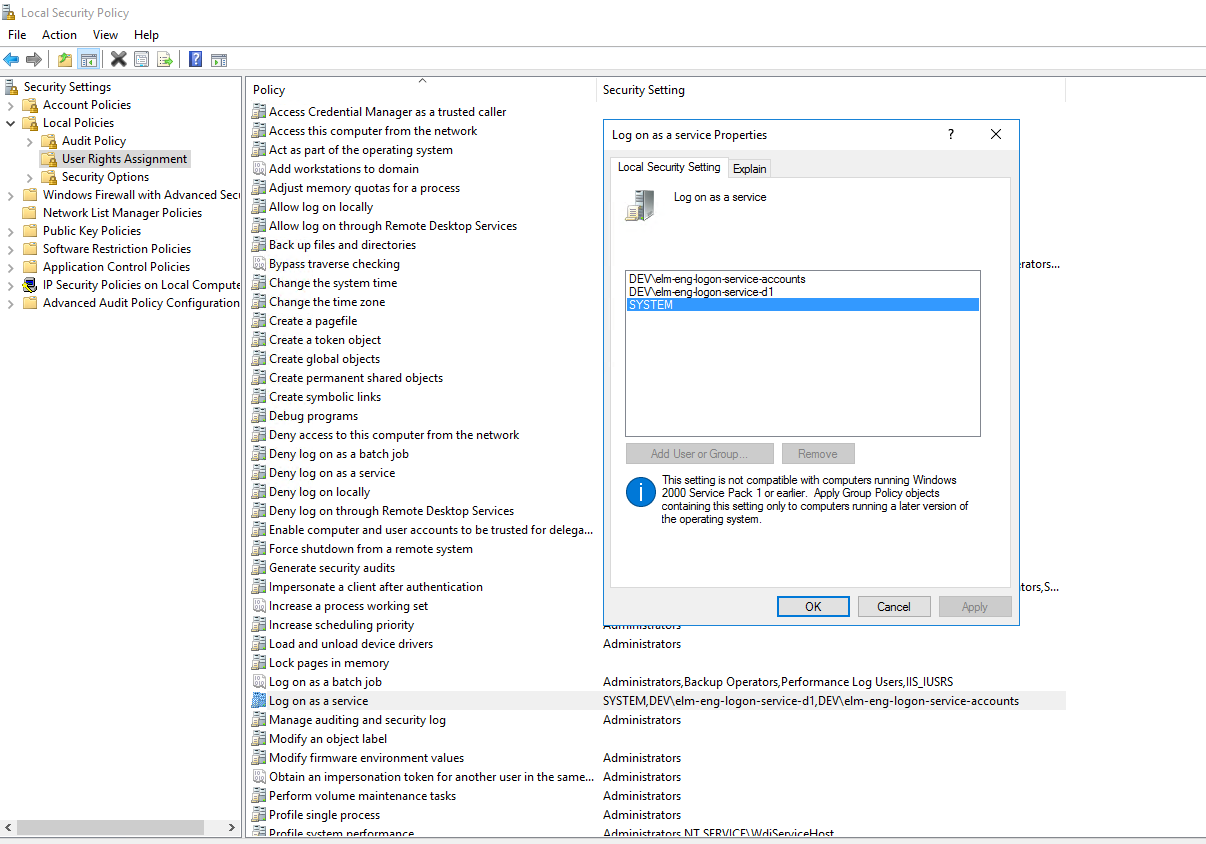
- But, I was unable to add any user to “Log on as service”. So I have changed the “Log on As” user to local system.
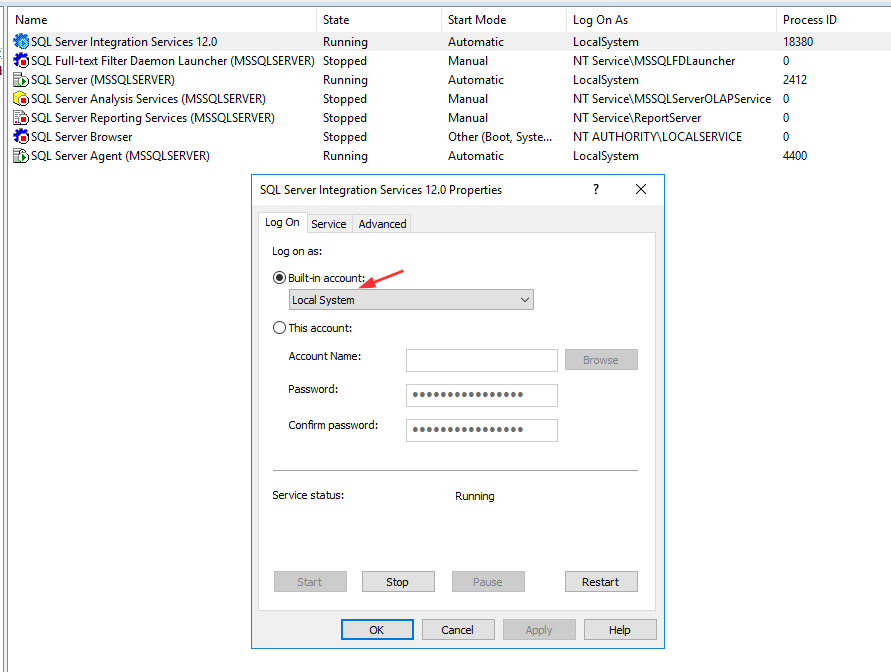
- SSIS service is running now.